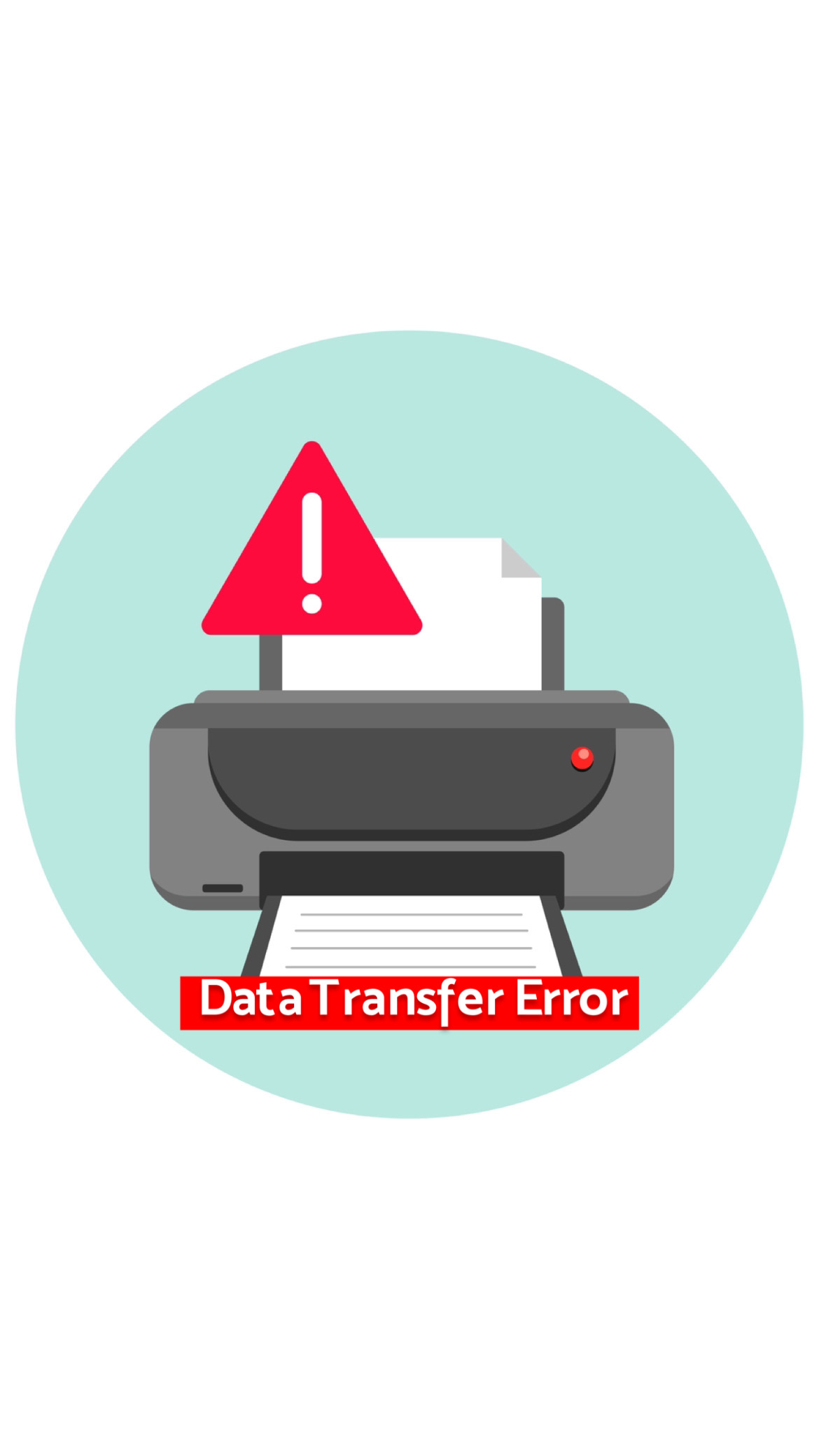
خطای انتقال داده
کد خطای ۴۰
اتصال بین رایانه و چاپگر قطع شده است، همه کابلهای بین چاپگر و رایانه را بررسی کنید و در صورت لزوم تعویض کنید، بررسی کنید که بردهای EIO به درستی قرار گرفته باشند. اگر چاپگر به شبکه متصل است، تنظیمات IP را دوباره بررسی کنید تا مطمئن شوید که چیزی تغییر نکرده است و همه چیز همانطور که باید مطابقت دارد
گاهی اوقات می توان با فشار دادن دکمه "SELECT" این مشکل را دور زد، اما ممکن است داده های چاپ را از دست بدهید، در این صورت، به سادگی صفحات از دست رفته را دوباره چاپ کنید.
Data Transfer Error
Broken connection between computer and printer, check all cables between the printer and computer and replace as necessary, check that the EIO boards are correctly seated. If the printer is networked double check IP settings to make sure nothing has changed and everything matches as it should.
Sometimes this issue can be bypassed by pressing the “SELECT” button but you may lose the print data, if this is the case, simply reprint the missing pages.
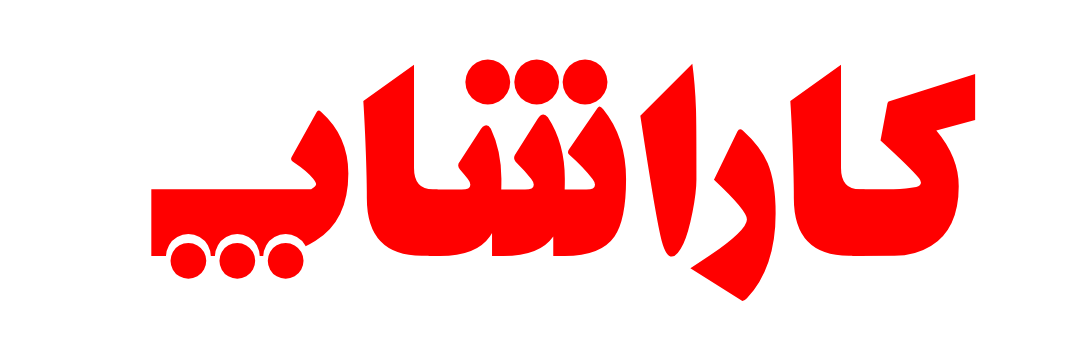
هیچ دیدگاهی برای این مطلب ثبت نشده است.