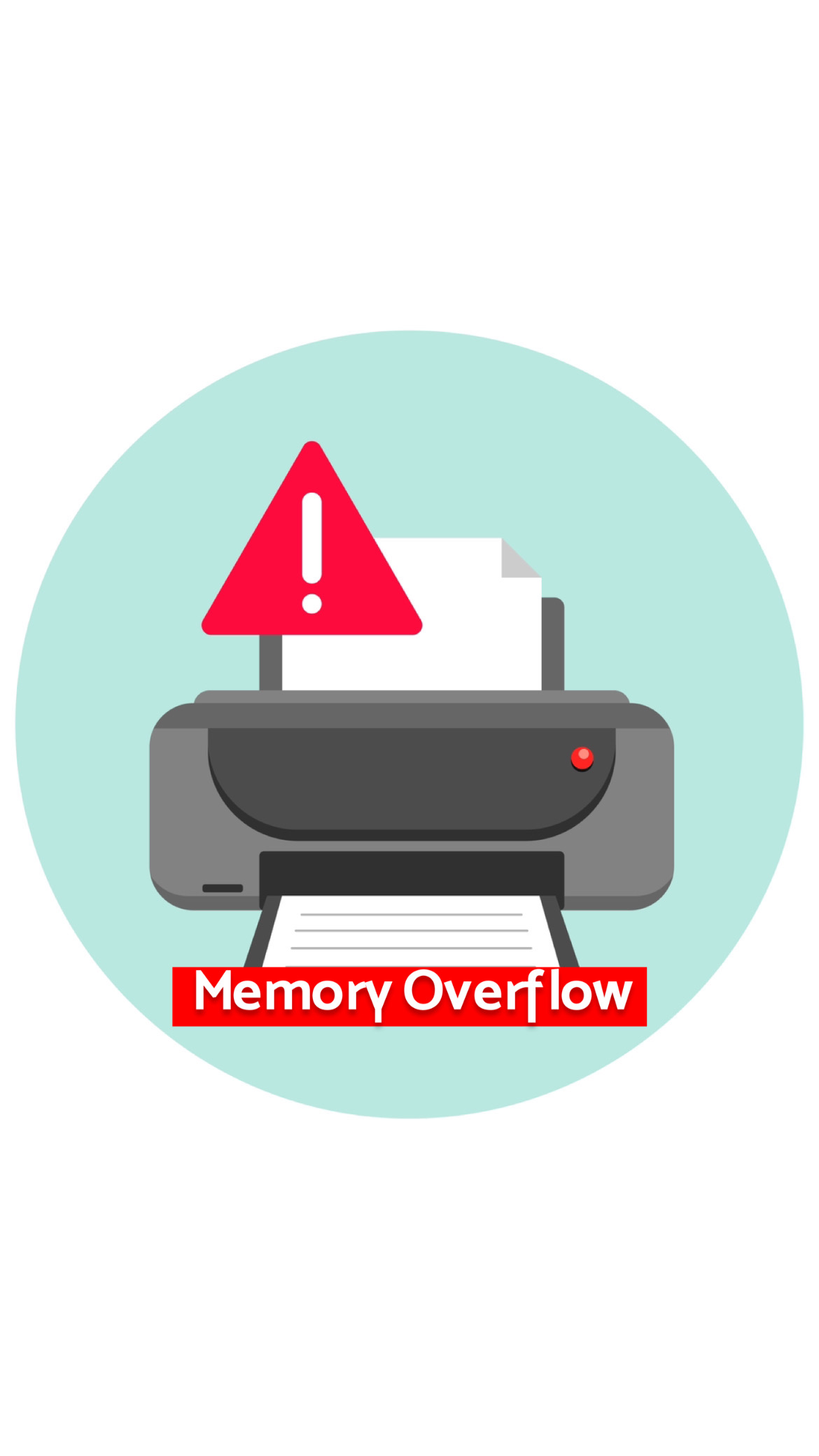
خطای Memory Overflow:
کار چاپ فعلی از حافظه چاپگر فراتر می رود، این کد خطا را می توان با کاهش اندازه کار برطرف کرد و از چند طریق می توان به آن دست یافت. ابتدا DPI کار را کاهش دهید یا غیرفعال کردن گزینه collate می تواند این مشکل را حل کند، یا تصویر یا سند را ساده تر کنید. در نهایت، اگر چاپگر اجازه دهد، همیشه می توانید حافظه اضافی نصب کنید.
Memory Overflow
The current print job exceeds the memory of the printer, this error code can be resolved by reducing the size of the job this can be achieved in a few ways. Firstly reduce the DPI of the job or disabling the collate option could resolve this, alternatively make the image or document simpler. Finally you can always install additional memory if this the printer allows
ارسال دیدگاه
برای ارسال نظر باید وارد حساب کاربری شوید
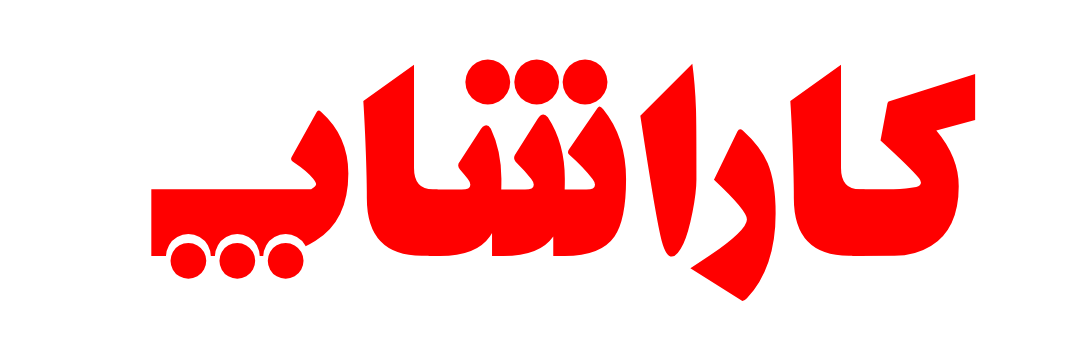
هیچ دیدگاهی برای این مطلب ثبت نشده است.